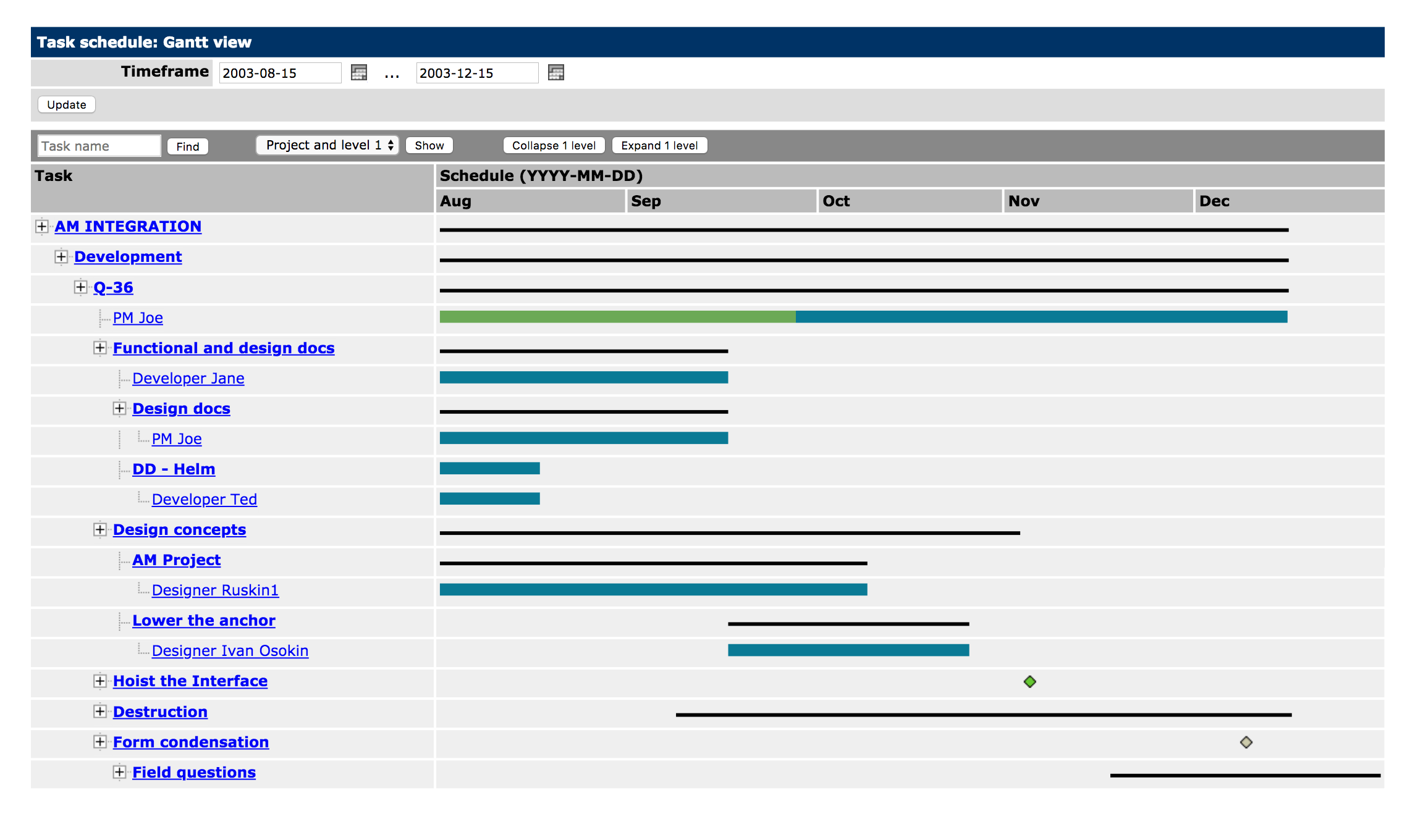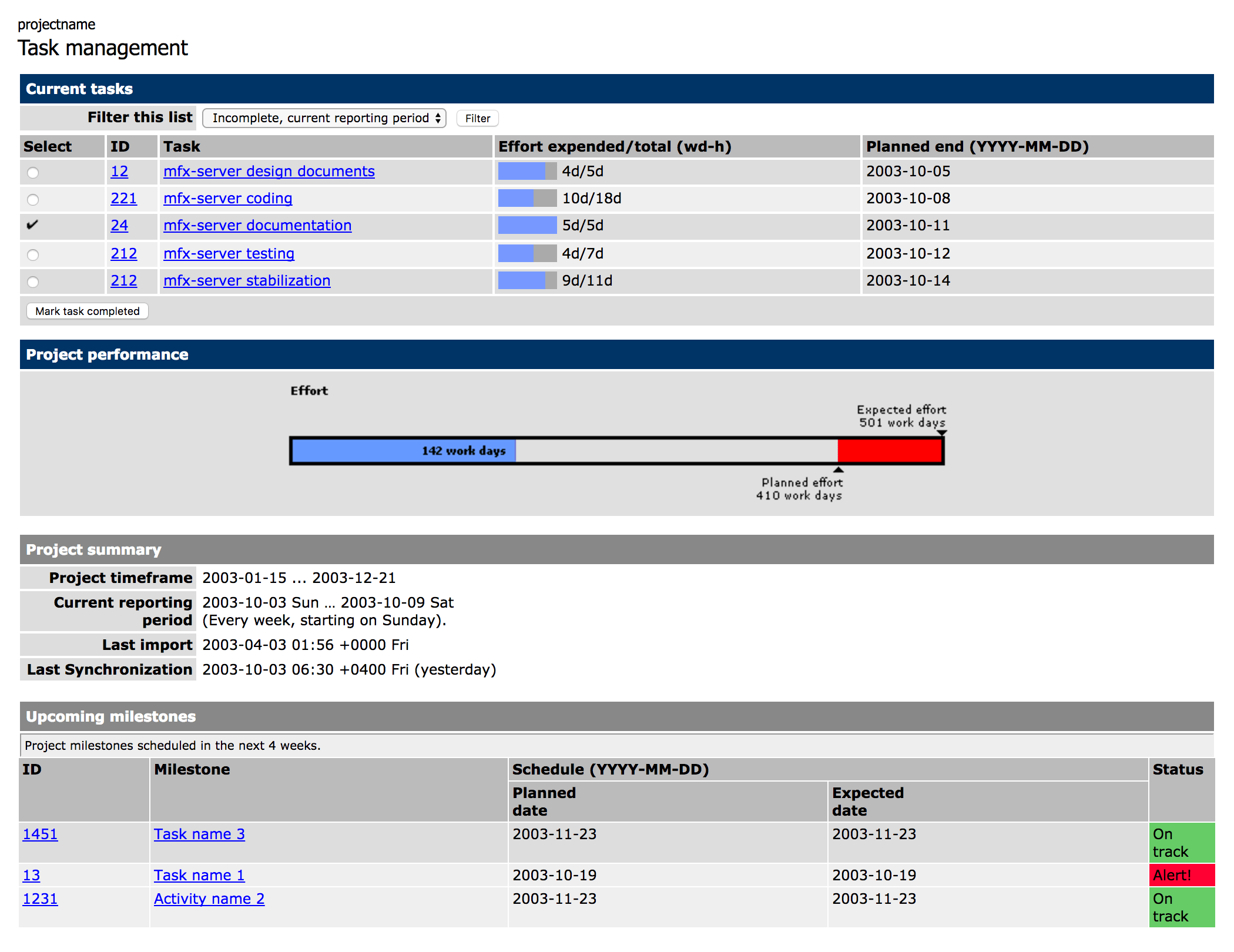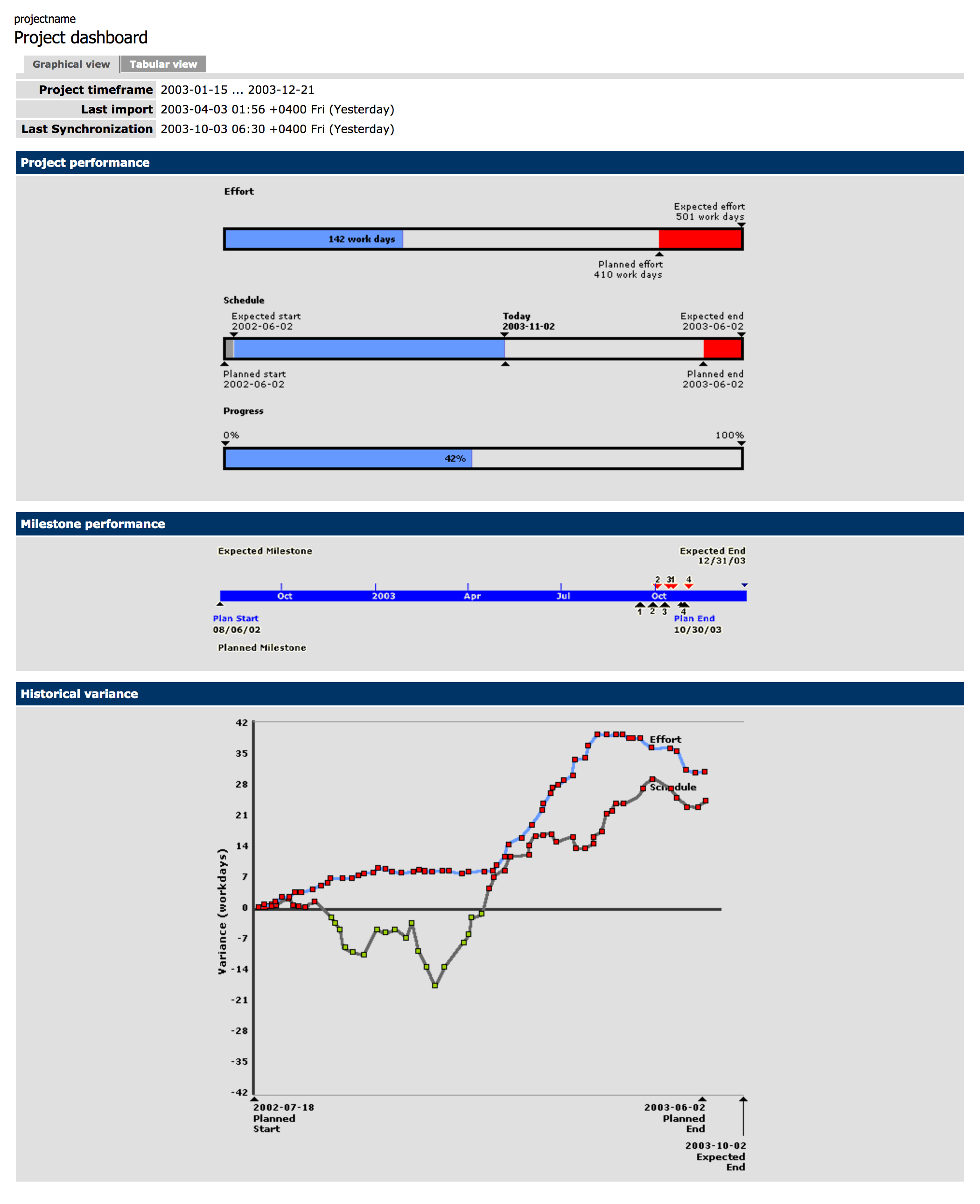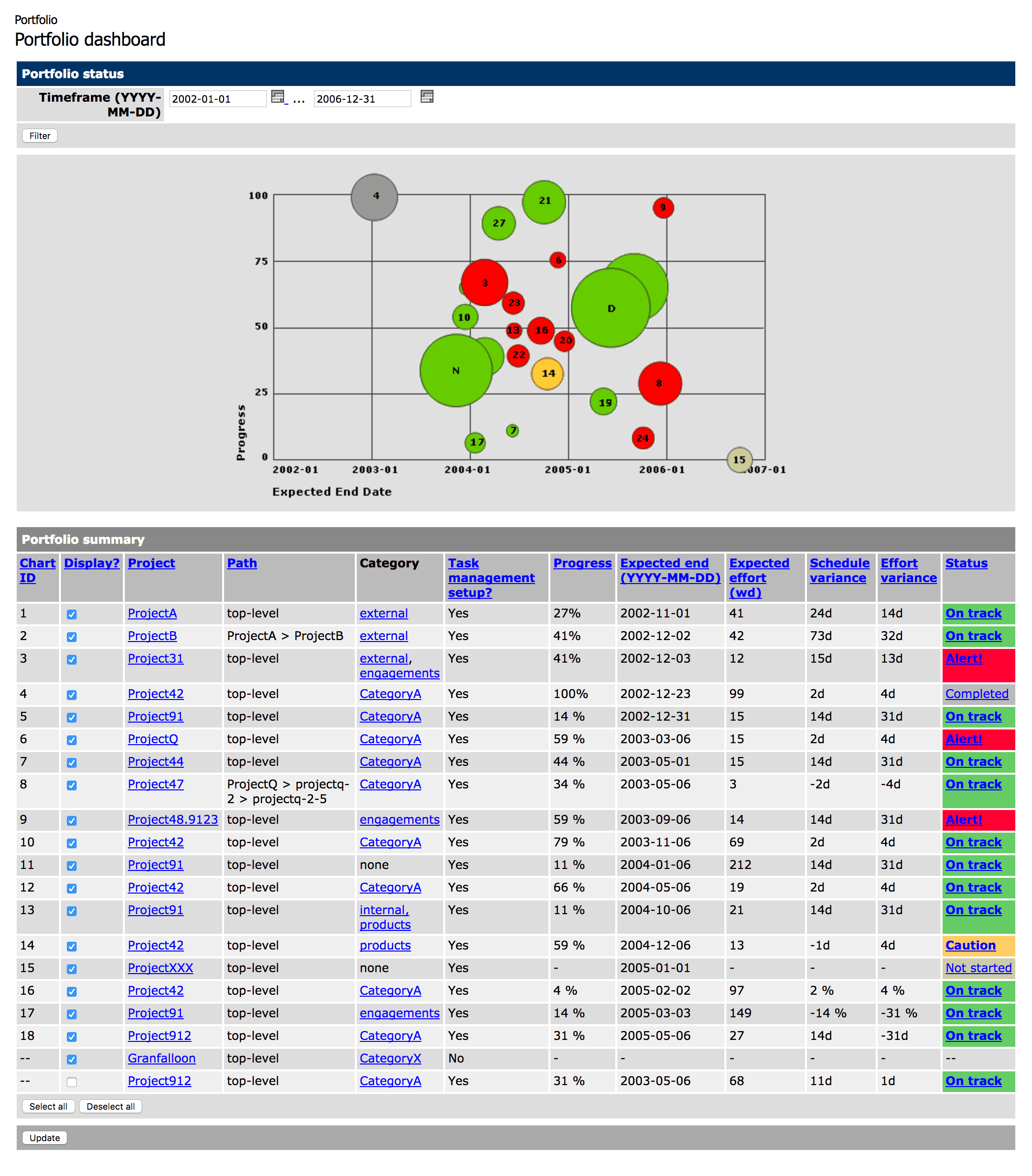New application adding project planning, task management, and progress reporting to the CollabNet collaborative software development platform.
Project Background
Although the CollabNet platform delivered a turnkey suite of tools for collaborative software development (issue tracking, discussions and mailing lists, version control, user management, project documents), project management of that development happened outside of the application. This gap led to the creation of the project to design and build an integrated tool for collaborative team project management.
Project Results
The task management application was designed and shipped over two release cycles.
Design Discovery
Defining the User Roles
Three roles were established as the primary users of task management:
- Individual Developer
- Project Manager
- Executive Manager
Defining the Needs of Each Role
After establishing who the users were, research and feedback sessions with representative users identified what those users needed from a task management application by asking them “What would you want to be able to do to manage your project tasks?”
- Individual Developer
- See all assignments (across projects)
- See all assignments for a single project
- See project Gantt chart, single project
- Add/edit/update assigned tasks and issues
- Project Manager
- Create and manage project plan
- See Gantt chart, single project
- See dashboard of overall status for all projects
- See dashboard (drill down) of status for a single project
- Project planning: add/edit/update project tasks
- Executive Manager
- See dashboard of overall status for all projects
- See dashboard (drill down) of status for a single project
Design Solution
The overall user experience architecture of the tool was designed, and then the pages were built out as high fidelity prototypes (in HTML). Design happened iteratively and reflexively as the pages were built, expediting the process and creating results that innately incorporated feedback and the best design ideas.
Role-Based Views
Based on the discovery research, the final design solutions centered around the creation of role-specific views of the project status data, one for each of the primary user types.
Developer View
The individual developer view delivered a focused display of the project’s progress, along with a list of assigned tasks. From this starting point, the developer can quickly see pending work, update their status, and delve into specific tasks.
Project Manager View
The project manager view provided more project status detail than the individual developer’s page and removed assigned tasks. A set of detailed progress charts shows performance, milestone metrics, and progress variance, which are performance indicators to measure the “health” of the project and likelihood of completion according to plan.
Executive View
In the executive view, an aggregated summary of an entire project portfolio was shown as a bubble chart, a format suitable for the multi-dimensional data. Each project could also be viewed in more detail for deeper discussions.